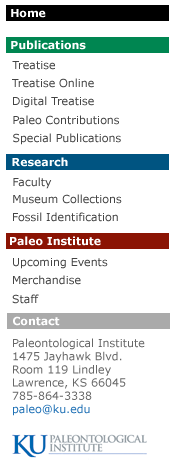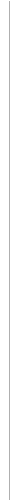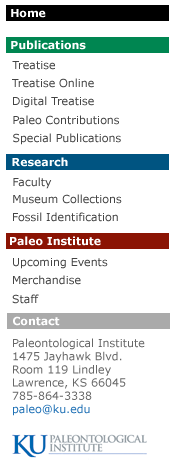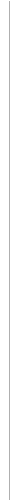Instructions for Transfering Files via File Transfer Protocol (FTP)
The Paleo Institute has set up an FTP server for submission of text and image files. To guarantee the security and privacy of uploaded files, each user will be assigned a username and password required for accessing the FTP site.
Please contact paleo@ku.edu to receive a username and password.
The most reliable way to move files to or from an FTP server is to use a dedicated FTP client installed on your computer. Free FTP clients can be found online, a few of which are listed below.
Windows platform:
WinSCP
http://winscp.net/eng/index.php/
SmartFTP
http://www.smartftp.com/
CoreFTP Lite
http://www.coreftp.com/
FileZilla FTP
http://filezilla-project.org/
Macintosh platform:
Fetch FTP (free lisence for educational institutions)
http://fetchsoftworks.com/
Cyberduck
http://cyberduck.ch/
Once you have downloaded and installed an FTP client, contact paleo@ku.edu to receive a username and password.
Any questions should be directed to paleo@ku.edu.
|